June 2019
GitHub Repository
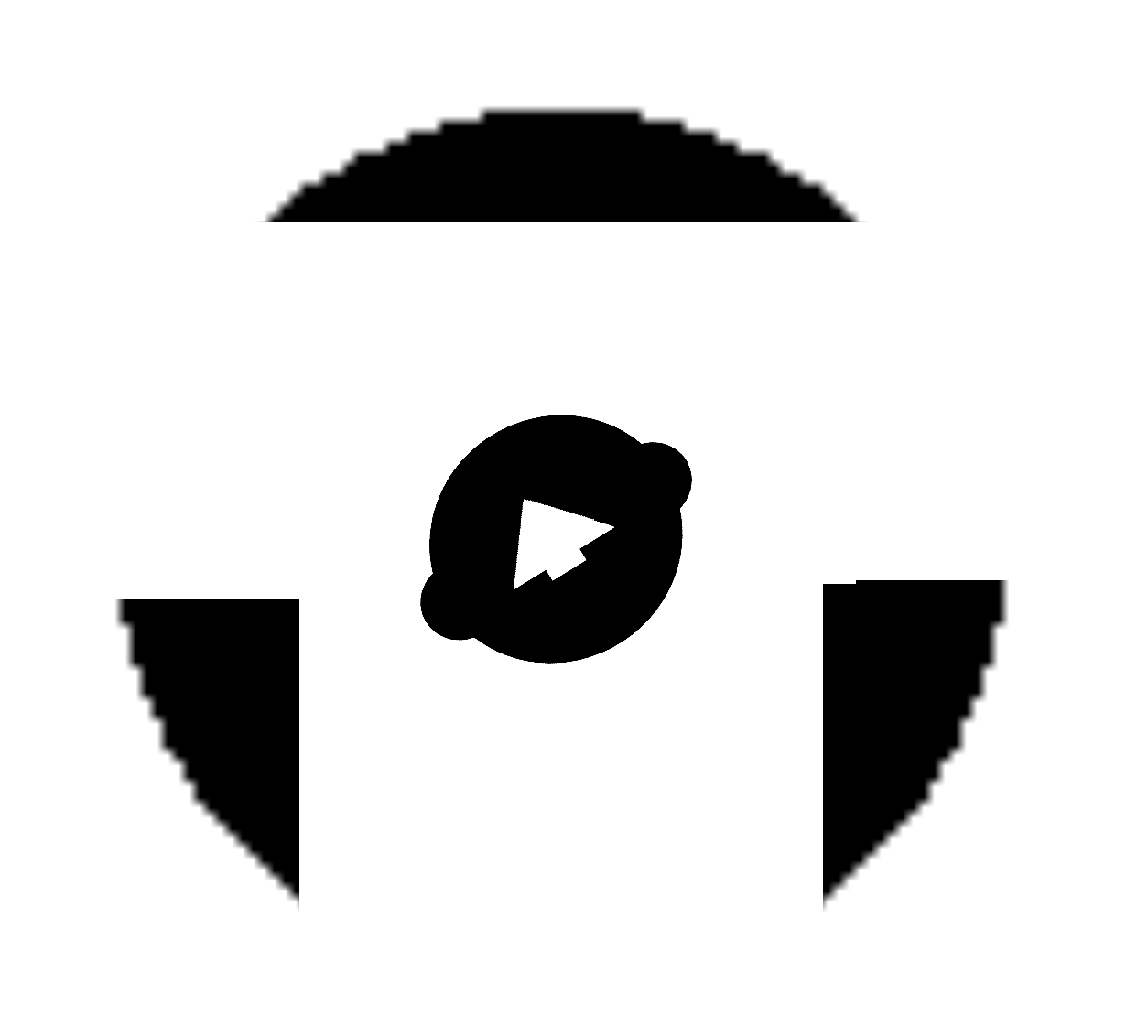
Project Description
In this game, you attempt to escape a very long maze. There are moving parts and various rooms that attempt to make your time in them as long as possible.
Development
When starting on my first Unity game, I wanted to start somewhat simple. With only 2D rigidbodies and no scene changes, I avoided some of the problems I had during future game attempts. I was still adapting to Unity's interface and libraries, so I didn't know how to create anything using code. Because of this, I mostly used the editor and created a big space full of rigidbodies. The code was basically only controls for the character.
My goal was for the game to be a mobile game, but I first had to start with keyboard controls so that I could work on the collisions with the walls. I found that Unity makes this pretty simple once you figure out which menus to go into. Because computer screens are so large, players were able to see past walls and around corners. This made the maze much easier to navigate, so I created a circle of vision that supported the type of gameplay I wanted: a game that you could get lost in for hours, relying on the slow acquisition of knowledge as you bumped into walls to escape.
After this, the game was still playable on a phone using a bluetooth keyboard, but I wanted players to be able to move around by pressing on the screen. It wasn't too difficult to use Unity's built in screen data to capture the positions of finger presses. Initially I had the phone vertical and players pressing in the direction they wanted to go. However, this wasn't very intuitive, and I decided to change the control scheme to landscape and tank-like. You just press on either side of the screen and that part of the character moves forward (or backward if you are on the bottom half of the screen). This worked really well. The only issue I found was that many people were confused about direction the character moved in. In response to their feedback, I added an arrow on the character's head to make it as intuitive as possible.
Over time, I added more to the maze to make it longer and try out different ideas. For example, I made spinning rigidbodies that launch the character away when it gets hit. So that the maze didn't just feel endless, each new area I added had a sort of checkpoint that prevented backwards progress.
During this project, I learned how important player feedback is during the game development process. All of my friends who tried it out gave me a sense of who my target audience was and how I could improve the game. An "impossible maze" seemed too daunting for many, but I tried my best to make it worth their while for the people that tried.
Download
I unfortunately don't have a mobile executable to download, but if you would like to play it on a Windows computer, here is a download link. Just extract the zip folder and run the executable. You can use WASD, arrow keys, or a touch screen to move around.
